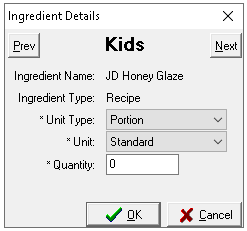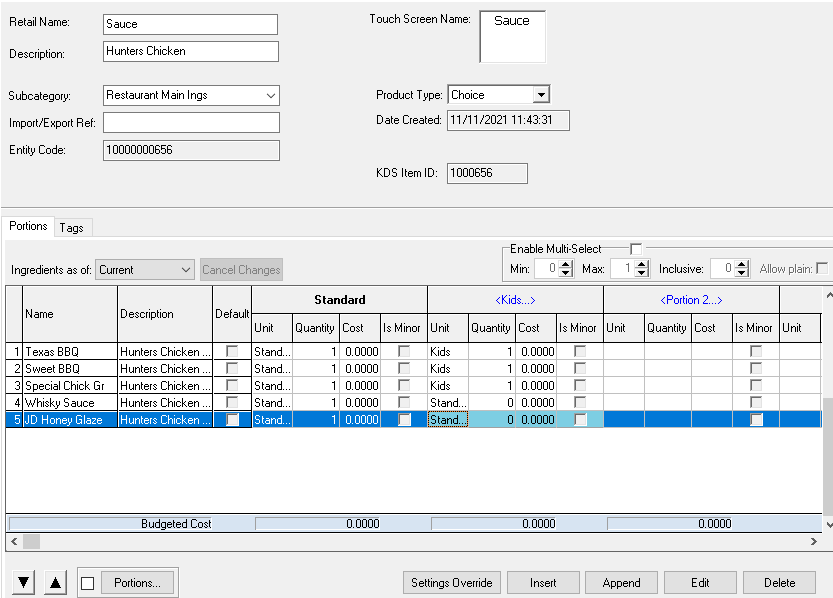When using multiple portions within a choice, there may be instances where not all choice items are relevant for every portion, this page outlines how to manage the setup of such choices.
Show / Hide Choice Items Topics
Navigate to Product Modelling
Setup
When adding products to a choice with multiple portions, the quantity field not only determines stock reduction but also controls whether the product is displayed when the choice is selected.
-
When adding products to choice portion set the Quantity to 0 - this will prevent the selected item(s) from being displayed when this choice portion is used
In this example for the kids portion the two alcoholic sauce options have been set to 0 to exclude them for children